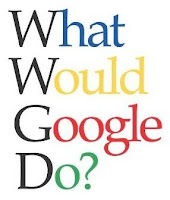In this digital world, at some point or another, most of us have used a digital camera or video camcorder. Most digital cameras or camcorders, require memory cards to store pictures and videos. These memory cards look quite similar to one another but come in different specifications.
If you take a closer look at the specifications listed on the labels of memory cards, you will notice several abbreviations and numbers. All these specifications mean something and it's important to know how to choose the right SD Memory Card for your digital camera or camcorder.
Generally speaking, the best thing to do before buying an SD card, is to check your owner's manual for the recommended SD cards for your digital device. In order to keep things simple, what you should know about memory card specifications are: SD card size, SD card Class, and SD card memory capacity.
In terms of SD card sizes, they come in standard sized SD cards, miniSD cards, and microSD cards. Standard size SD cards are used in most cameras and camcorders. Whereas, miniSD and microSD cards are used in smartphones and tablets. Having said so, miniSD and microSD cards can also be used in cameras and other digital devices with an adapter.
In terms of SD card Classes, there are mainly 5 classes: Class 2, 4, 6, 10 and UHS (Ultra-High Speed). The Class is used to determine the read/write speed of the memory card. Essentially, a Class 2 SD card has a minimum write speed of 2 MB/s. The higher the Class, the faster the transfer speed.
In terms of SD card memory capacity, there are mainly three types: SD, SDHC (High Capacity), and SDXC (Extended Capacity). The memory capacity determines the memory storage capacity, for example, 2GB, 4GB, 8GB, 16GB, 32GB and so on.
The lower end Class 2 SD cards are good for standard definition and still photography. Whereas, the ones above Class 4 to Class 10 (SDHC and SDXC) are good for high definition (HD) video and continuous HD still photography. The UHS Class SD cards are good for professional level Full HD video and photography.
If you'd like to learn more about SD cards, visit SD Cards 101. If you're ready to buy SD cards, you can visit Amazon's secure shopping website by clicking any of the SD card banners below:
SanDisk SD Cards for Digital Photography
SanDisk Extreme SD Cards for Digital Photography
Lexar SD Cards for Digital Photography
Kingston SD Cards for Digital Photography
Transcend SD Cards for Digital Photography
You can also get Wi-Fi enabled SD memory cards which allow you to transfer your pictures and videos to other digital devices via a Wi-Fi network. You can learn more about Eye-Fi SD cards.









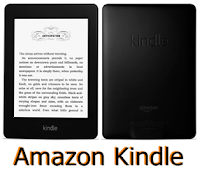


.PNG)
.PNG)
.PNG)