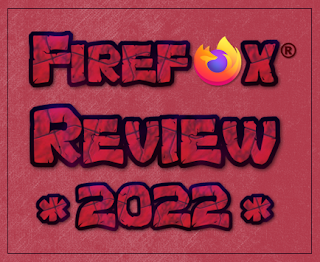Sunday, June 5, 2022
Firefox 101 Review 2022
This is the thirteenth update for the new Proton user-interface which was released in June 2021.
In this blog post, I cover some of the notable changes in this new browser update.
In the past couple of years, Mozilla has been releasing updates almost on a monthly basis for the Firefox web browser. However, not all of their updates include major changes and new features.
In this new Firefox 101 release, there is not much to report in terms of new features, but I will cover a few notable changes in this blog post.
First up, as usual there were several high and medium level security fixes implemented in this new browser update including fixes to bugs and security vulnerabilities to help keep Firefox users safe online.
Secondly, Firefox now supports the prefers-contrast media query which allows sites to detect if the user has requested that web content is presented with a higher (or lower) contrast.
Thirdly, Firefox now allows users to use as many microphones as they want at the same time, during video conferencing. Additionally, you can also switch your microphones at any time, if your conferencing service provider enables this flexibility to do so.
And finally, Mozilla had optimized the Download Flow in Firefox 98 in which you would no longer see a download prompt when downloading files in Firefox similar to how it is in Google Chrome.
Well, Mozilla has now rolled this back. In the Firefox Setting page, under General and Applications, you’ll find two download options: to save the files or; ask whether to open or save files (as I show you in the video below).
So, these were some of the notable changes in this new Firefox 101 browser update. You can check the list of detailed changes in the Release Notes.
In terms of the Browsermark Benchmark test results, the overall performance of Firefox remained steady compared to the earlier version. On the other hand, Google Chrome continues to outperform. Thanks for stopping by!
CREDITS: Browser Benchmark Tests Performed Using Browsermark from Basemark: http://web.basemark.com/ | Firefox information and logos used under Creative Commons License Attribution-ShareAlike 3.0 Unported (CC BY-SA 3.0) | Microsoft, Windows, and the Windows logo are trademarks, or registered trademarks of Microsoft Corporation in the United States and/or other countries | Google and the Google logo are registered trademarks of Google Inc., used with permission | Images and graphics used are public domain via Pixabay unless otherwise mentioned | Other names may be trademarks of their respective owners.
Thursday, May 19, 2022
How to Replace Music in YouTube Video
In this blog post, I will walk you through the step-by-step process involved in How to Replace Music in a YouTube Video using the built-in Video Editor in YouTube Studio.
The built-in YouTube video editor is a basic editor, however, it can come very handy when you need to edit a video that you’ve already uploaded to your YouTube channel.
This can be especially helpful if you’ve got a copyright claim on your video and need to change or replace the music and release your video from the copyright claim.
Bear in mind that I’m using the web version of YouTube Studio and I’m not sure if this feature is available yet in the Android or iOS YouTube Studio apps.
If you prefer following video instructions, I've created a step-by-step video in which I walk you through the whole process. You can check the video below. Further down this blog post, you will also find written instructions on how to do the same.
To access the built-in YouTube video editor, go into Edit mode for the specific video. Once you do so, you will see a link to the YouTube video editor (in the left side panel) if you're using the web version of YouTube.
To add music from the YouTube Audio Library, click on the audio button in the top-left panel where you see several video editing tools. This will open the YouTube Audio Library, you can then hover your mouse, over a specific song/music track and click the ADD button.
This will add the song/music track to your current audio track in the timeline. The newly added song/music track can be moved, by dragging along the timeline. You will also see a button on the newly added song/music track that looks like 3 sliders. This button allows you to adjust the mic level (volume) using the slider.
If you move it to the extreme left position, it will maintain your current audio, while also adding the newly added song/music track. If you move it to the extreme right position, it will replace the original audio.
So you can adjust the level accordingly, based on your needs. You can preview the changes before you save them. You can also revert back to the original video, if you do not like the changes you’ve made.
Hope this tutorial helped. If you can check my other YouTube Help tutorials. If you still have further question or concerns, please feel free to use the comments section below. Thanks for stopping by!
CREDITS: Google and the Google logo are registered trademarks of Google Inc., used with permission | Microsoft, Windows, and the Windows logo are trademarks, or registered trademarks of Microsoft Corporation in the United States and/or other countries | Logos and screenshots used with permission from respective owners | Other company names may be trademarks of their respective owners.
Tuesday, May 3, 2022
Firefox 100 Review 2022
This is the twelfth update for the new Proton user-interface which was released in June 2021. In this blog post, I cover some of the notable changes in this new browser update.
In the past couple of years, Mozilla has been releasing updates almost on a monthly basis for the Firefox web browser. However, not all of their updates include major changes and new features.
In this new Firefox 100 release, there is not much to report in terms of new features, but I will cover a couple of notable changes in this blog post.
First up, an improvement in PiP (or Picture-in-Picture mode). Firefox, now supports captions & subtitles display on YouTube, Prime Video, and Netflix videos you watch in Picture-in-Picture. Firefox will also support video captions on websites that use WebVTT (or Web Video Text Track) format like Coursera, CBC, and others.
Secondly, Firefox Spell Check in multiple languages. If you have Spelling Check enabled, Firefox spell checking now checks spelling in multiple languages. You would need to add the respective language dictionaries.
Thirdly, Firefox Color Schemes. Users can now choose preferred color schemes for websites you can do so, by going to “about:preferences” and in the GENERAL tab under the WEBSITE APPEARANCE section.
And lastly, Firefox 100 is the first 3-digit version. This may cause some websites to break due to the new 3-digit number. You can read about it via this blog post.
So, these were a couple of changes in Firefox 100. You can check the list of detailed changes in the Release Notes.
In terms of the Browsermark Benchmark test results, the overall performance of Firefox remained steady compared to the earlier version. On the other hand, Google Chrome continues to outperform. Thanks for stopping by!
CREDITS: Browser Benchmark Tests Performed Using Browsermark from Basemark: http://web.basemark.com/ | Firefox information and logos used under Creative Commons License Attribution-ShareAlike 3.0 Unported (CC BY-SA 3.0) | Microsoft, Windows, and the Windows logo are trademarks, or registered trademarks of Microsoft Corporation in the United States and/or other countries | Google and the Google logo are registered trademarks of Google Inc., used with permission | Images and graphics used are public domain via Pixabay unless otherwise mentioned | Other names may be trademarks of their respective owners.
Tuesday, April 5, 2022
Firefox 99 Review 2022
This is the eleventh update for the new Proton user-interface which was released in June 2021.
In this blog post, I cover a couple of the notable changes in this new browser update.
In the past couple of years, Mozilla has been releasing updates almost on a monthly basis for the Firefox web browser.
However, not all of their updates include major changes and new features. In fact, in this browser update, there were only a couple of notable changes.
First up, a new shortcut in Reader Mode which is a feature in Firefox that allows you to strip away ads and other website content, so you're only left with a clean page with the content of the article.
In Firefox 99, you will find a new shortcut "N" when you want to turn on and off the narrator mode.
Secondly, a small enhancement in the search functionality in the PDF viewer in Firefox. In the new version of Firefox, you will now be able to search words with or without diacritics (or accents).
There were a couple of other minor changes: (1) Firefox now supports credit card auto-fill and capture in Germany and France; (2) The Linux sandbox has been strengthened - processes exposed to web content no longer have access to the X Window system (X11).
So, these were a couple of changes in Firefox 99. You can check the list of detailed changes in the Release Notes.
In terms of the Browsermark Benchmark test results, the overall performance of Firefox remained steady compared to the earlier version. On the other hand, Google Chrome continues to outperform. Thanks for stopping by!
CREDITS: Browser Benchmark Tests Performed Using Browsermark from Basemark: http://web.basemark.com/ | Firefox information and logos used under Creative Commons License Attribution-ShareAlike 3.0 Unported (CC BY-SA 3.0) | Microsoft, Windows, and the Windows logo are trademarks, or registered trademarks of Microsoft Corporation in the United States and/or other countries | Google and the Google logo are registered trademarks of Google Inc., used with permission | Images and graphics used are public domain via Pixabay unless otherwise mentioned | Other names may be trademarks of their respective owners.
Tuesday, March 8, 2022
Firefox 98 Review 2022
This is the tenth update for the new Proton user-interface which was first released in June 2021.
In this blog post, I cover some of the notable changes in this new browser update.
In the past couple of years, Mozilla has been releasing updates almost on a monthly basis for the Firefox web browser. However, not all of their updates include major changes and new features.
In this new Firefox 98 release, there is not much to report in terms of new features, but I will cover a couple of notable changes in this blog post.
First up, Mozilla has optimized the Download Flow. First of all, you will no longer see the download prompt when downloading files in Firefox, unless you changed the settings to "Always Ask". This download behavior is similar to what you see in Google Chrome.
Secondly, once you download a file you will see some new right-click options. For example, you can "Always Open Similar Files" automatically after they are downloaded.
You can open the folder where the files are downloaded. You can now also delete the files right from there. You can check this detailed Firefox Support article.
Next up, Firefox allows users to set a default search engine from one of several built-in search engines options.
In this new Firefox 98 release, some users who had previously set a default engine might notice their default search engine has changed since Mozilla was unable to secure formal permission to continue including certain search engines in Firefox.
So these were some of the notable changes in Firefox 98. You can check the list of detailed changes in the Release Notes.
In terms of the Browsermark Benchmark test results, the overall performance of Firefox remained steady compared to the earlier version. On the other hand, Google Chrome continues to outperform. Hope you found this brief review helpful and thanks for stopping by!
CREDITS: Browser Benchmark Tests Performed Using Browsermark from Basemark: http://web.basemark.com/ | Firefox information and logos used under Creative Commons License Attribution-ShareAlike 3.0 Unported (CC BY-SA 3.0) | Microsoft, Windows, and the Windows logo are trademarks, or registered trademarks of Microsoft Corporation in the United States and/or other countries | Google and the Google logo are registered trademarks of Google Inc., used with permission | Images and graphics used are public domain via Pixabay unless otherwise mentioned | Other names may be trademarks of their respective owners.
Tuesday, February 8, 2022
Firefox 97 Review 2022
This is the ninth update for the new Proton user-interface which was first released in June 2021.
In this blog post, I cover some of the notable changes in this new browser update.
In the past couple of years, Mozilla has been releasing updates almost on a monthly basis for the Firefox web browser. However, not all of their updates include major changes and new features.
In this new Firefox 97 release, there is not much to report in terms of new features, but I will cover one notable change in this blog post.
First of all, as usual there were a few security fixes implemented. Secondly, one of the notable changes in Firefox 97 is the expiration of the Colorways theme colors feature.
This was a limited-time temporary feature that was implemented in version 94 of Firefox. Colorways can be accessed via the Add-on page and if you enabled one of the options, you will be able to keep it as long as it remains enabled.
If you’re on Windows 11, Firefox now supports and displays the new style of scrollbars. So that was pretty much it terms of updates in Firefox 97. You can check the list of detailed changes in the Release Notes.
In terms of the Browsermark Benchmark test results, the overall performance of Firefox remained steady compared to the earlier version. On the other hand, Google Chrome continues to outperform. Hope you found this brief review helpful and thanks for stopping by!
CREDITS: Browser Benchmark Tests Performed Using Browsermark from Basemark: http://web.basemark.com/ | Firefox information and logos used under Creative Commons License Attribution-ShareAlike 3.0 Unported (CC BY-SA 3.0) | Microsoft, Windows, and the Windows logo are trademarks, or registered trademarks of Microsoft Corporation in the United States and/or other countries | Google and the Google logo are registered trademarks of Google Inc., used with permission | Images and graphics used are public domain via Pixabay unless otherwise mentioned | Other names may be trademarks of their respective owners.
Thursday, January 20, 2022
Firefox 96 Review 2022
Mozilla released Firefox 96 on January 11, 2022. This is the first major browser update in 2022.
This is the eight update for the new Proton user-interface which was first released in June 2021.
In this blog post, I cover some of the notable changes in this new browser update.
In the past couple of years, Mozilla has been releasing updates almost on a monthly basis for the Firefox web browser.
However, not all of their updates include major changes and new features.
In this new Firefox 96 release, there are three main notable changes I would like to highlight which I will cover in this blog post below.
First up, improvements in video conferencing. So when it comes to video conferencing, Mozilla has significantly improved noise-suppression, auto-gain control, as well as some enhancements to echo-cancellation. So, you should have a better user-experience overall.
Secondly, Firefox 96 focuses on reducing main-thread load which is designed to help the browser function better on older and slower systems that don't have a lot of memory resources.
Thirdly, CSRF (Cross-Site Request Forgery) attacks. Mozilla has changed the way Firefox handles cookies. In Firefox 96, cookies will default to having a "SameSite=Lax” attribute - this will help defend against Cross-Site Request Forgery (CSRF) attacks. If you're interested, you can read more about it via this web document.
So these were some of the notable changes in Firefox 96. You can check the list of detailed changes in the Release Notes. In terms of the Browsermark Benchmark test results, the overall performance of Firefox remained steady compared to the earlier version. On the other hand, Google Chrome continues to outperform. Hope you found this brief review helpful and thanks for stopping by!
CREDITS: Browser Benchmark Tests Performed Using Browsermark from Basemark: http://web.basemark.com/ | Firefox information and logos used under Creative Commons License Attribution-ShareAlike 3.0 Unported (CC BY-SA 3.0) | Microsoft, Windows, and the Windows logo are trademarks, or registered trademarks of Microsoft Corporation in the United States and/or other countries | Google and the Google logo are registered trademarks of Google Inc., used with permission | Images and graphics used are public domain via Pixabay unless otherwise mentioned | Other names may be trademarks of their respective owners.