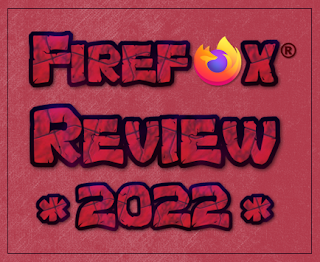Sunday, June 5, 2022
Firefox 101 Review 2022
This is the thirteenth update for the new Proton user-interface which was released in June 2021.
In this blog post, I cover some of the notable changes in this new browser update.
In the past couple of years, Mozilla has been releasing updates almost on a monthly basis for the Firefox web browser. However, not all of their updates include major changes and new features.
In this new Firefox 101 release, there is not much to report in terms of new features, but I will cover a few notable changes in this blog post.
First up, as usual there were several high and medium level security fixes implemented in this new browser update including fixes to bugs and security vulnerabilities to help keep Firefox users safe online.
Secondly, Firefox now supports the prefers-contrast media query which allows sites to detect if the user has requested that web content is presented with a higher (or lower) contrast.
Thirdly, Firefox now allows users to use as many microphones as they want at the same time, during video conferencing. Additionally, you can also switch your microphones at any time, if your conferencing service provider enables this flexibility to do so.
And finally, Mozilla had optimized the Download Flow in Firefox 98 in which you would no longer see a download prompt when downloading files in Firefox similar to how it is in Google Chrome.
Well, Mozilla has now rolled this back. In the Firefox Setting page, under General and Applications, you’ll find two download options: to save the files or; ask whether to open or save files (as I show you in the video below).
So, these were some of the notable changes in this new Firefox 101 browser update. You can check the list of detailed changes in the Release Notes.
In terms of the Browsermark Benchmark test results, the overall performance of Firefox remained steady compared to the earlier version. On the other hand, Google Chrome continues to outperform. Thanks for stopping by!
CREDITS: Browser Benchmark Tests Performed Using Browsermark from Basemark: http://web.basemark.com/ | Firefox information and logos used under Creative Commons License Attribution-ShareAlike 3.0 Unported (CC BY-SA 3.0) | Microsoft, Windows, and the Windows logo are trademarks, or registered trademarks of Microsoft Corporation in the United States and/or other countries | Google and the Google logo are registered trademarks of Google Inc., used with permission | Images and graphics used are public domain via Pixabay unless otherwise mentioned | Other names may be trademarks of their respective owners.
Tuesday, May 3, 2022
Firefox 100 Review 2022
This is the twelfth update for the new Proton user-interface which was released in June 2021. In this blog post, I cover some of the notable changes in this new browser update.
In the past couple of years, Mozilla has been releasing updates almost on a monthly basis for the Firefox web browser. However, not all of their updates include major changes and new features.
In this new Firefox 100 release, there is not much to report in terms of new features, but I will cover a couple of notable changes in this blog post.
First up, an improvement in PiP (or Picture-in-Picture mode). Firefox, now supports captions & subtitles display on YouTube, Prime Video, and Netflix videos you watch in Picture-in-Picture. Firefox will also support video captions on websites that use WebVTT (or Web Video Text Track) format like Coursera, CBC, and others.
Secondly, Firefox Spell Check in multiple languages. If you have Spelling Check enabled, Firefox spell checking now checks spelling in multiple languages. You would need to add the respective language dictionaries.
Thirdly, Firefox Color Schemes. Users can now choose preferred color schemes for websites you can do so, by going to “about:preferences” and in the GENERAL tab under the WEBSITE APPEARANCE section.
And lastly, Firefox 100 is the first 3-digit version. This may cause some websites to break due to the new 3-digit number. You can read about it via this blog post.
So, these were a couple of changes in Firefox 100. You can check the list of detailed changes in the Release Notes.
In terms of the Browsermark Benchmark test results, the overall performance of Firefox remained steady compared to the earlier version. On the other hand, Google Chrome continues to outperform. Thanks for stopping by!
CREDITS: Browser Benchmark Tests Performed Using Browsermark from Basemark: http://web.basemark.com/ | Firefox information and logos used under Creative Commons License Attribution-ShareAlike 3.0 Unported (CC BY-SA 3.0) | Microsoft, Windows, and the Windows logo are trademarks, or registered trademarks of Microsoft Corporation in the United States and/or other countries | Google and the Google logo are registered trademarks of Google Inc., used with permission | Images and graphics used are public domain via Pixabay unless otherwise mentioned | Other names may be trademarks of their respective owners.
Thursday, January 20, 2022
Firefox 96 Review 2022
Mozilla released Firefox 96 on January 11, 2022. This is the first major browser update in 2022.
This is the eight update for the new Proton user-interface which was first released in June 2021.
In this blog post, I cover some of the notable changes in this new browser update.
In the past couple of years, Mozilla has been releasing updates almost on a monthly basis for the Firefox web browser.
However, not all of their updates include major changes and new features.
In this new Firefox 96 release, there are three main notable changes I would like to highlight which I will cover in this blog post below.
First up, improvements in video conferencing. So when it comes to video conferencing, Mozilla has significantly improved noise-suppression, auto-gain control, as well as some enhancements to echo-cancellation. So, you should have a better user-experience overall.
Secondly, Firefox 96 focuses on reducing main-thread load which is designed to help the browser function better on older and slower systems that don't have a lot of memory resources.
Thirdly, CSRF (Cross-Site Request Forgery) attacks. Mozilla has changed the way Firefox handles cookies. In Firefox 96, cookies will default to having a "SameSite=Lax” attribute - this will help defend against Cross-Site Request Forgery (CSRF) attacks. If you're interested, you can read more about it via this web document.
So these were some of the notable changes in Firefox 96. You can check the list of detailed changes in the Release Notes. In terms of the Browsermark Benchmark test results, the overall performance of Firefox remained steady compared to the earlier version. On the other hand, Google Chrome continues to outperform. Hope you found this brief review helpful and thanks for stopping by!
CREDITS: Browser Benchmark Tests Performed Using Browsermark from Basemark: http://web.basemark.com/ | Firefox information and logos used under Creative Commons License Attribution-ShareAlike 3.0 Unported (CC BY-SA 3.0) | Microsoft, Windows, and the Windows logo are trademarks, or registered trademarks of Microsoft Corporation in the United States and/or other countries | Google and the Google logo are registered trademarks of Google Inc., used with permission | Images and graphics used are public domain via Pixabay unless otherwise mentioned | Other names may be trademarks of their respective owners.
Friday, December 10, 2021
Firefox 95 Review 2021
This is the seventh update for the new Proton user-interface which was released in June 2021. In this blog post, I cover some of the notable changes in this new browser update.
In the past couple of years, Mozilla has been releasing updates almost on a monthly basis for the Firefox web browser. However, not all of their updates include major changes and new features.
In this new Firefox 95 release, there are several notable changes to highlight and I will cover some of the key changes in this brief blog post. You will also find a video covering what's new in this new stable release.
First up, Mozilla has introduced RLBox sandboxing technology which is designed to isolate subcomponents, to make the browser more secure. This technique uses WebAssembly to isolate potentially-buggy code and isolates these five modules: Graphite, Hunspell, Ogg, Expat and Woff2.
You can check this detailed blog post by Bobby to learn more.
Secondly, Site Isolation which is a security feature in Firefox that protects users against side-channel attacks such as Spectre. This was being rolled out to users starting in Firefox 94. It is now enabled for all Firefox users.
You can read more about it in this in-depth article by Anny to better understand how Site Isolation works.
Thirdly, an improvement to the Picture-in-Picture mode. You can now move the Picture-in-Picture toggle button to the opposite side of the video by right-clicking on the button and choosing “Move Picture-in-Picture Toggle to Left Side”.
And finally in the Microsoft Store you can now download Firefox, for Windows 10 & Windows 11 operating system. There were also a couple of performance improvements implemented like improved page load performance by speculatively compiling JavaScript ahead of time. Mozilla, also made memory allocator improvements.
So these were some of the notable changes in Firefox 95. You can check the list of detailed changes in the Release Notes. In terms of the Browsermark Benchmark test results, the overall performance of Firefox improved slightly compared to the earlier version. On the other hand, Google Chrome continues to outperform.
Well, that's it for now. Like I said, there were only a few changes in this new browser update. If you have any questions, please leave them in the comments section. Wishing you a Merry Christmas and Happy Holidays. Thanks for stopping by!
CREDITS: Browser Benchmark Tests Performed Using Browsermark from Basemark: http://web.basemark.com/ | Firefox information and logos used under Creative Commons License Attribution-ShareAlike 3.0 Unported (CC BY-SA 3.0) | Microsoft, Windows, and the Windows logo are trademarks, or registered trademarks of Microsoft Corporation in the United States and/or other countries | Google and the Google logo are registered trademarks of Google Inc., used with permission | Images and graphics used are public domain via Pixabay unless otherwise mentioned | Other names may be trademarks of their respective owners.
Wednesday, November 3, 2021
Firefox 94 Review 2021
This is the sixth update for the new Proton user-interface which was released in June 2021. In this blog post, I cover some of the notable changes in this new browser update.
In the past couple of years, Mozilla has been releasing updates almost on a monthly basis for the Firefox web browser. However, not all of their updates include major changes and new features.
In this new Firefox 94 release, there are several notable changes to highlight which I will cover in this blog post.
First up, Colorways theme colors - when you first install Firefox or update to the latest version, you will see a dialog box to select a color palette. You'll find 6 main seasonal colors which you can further customize. There are three other color tones for each main seasonal color: Soft, Balanced, and Bold. You can also find these Colorways by going to "about:addons” in the Themes section.
Secondly, with Tabs Unloading in Firefox 94 you can manually unload tabs that are hogging system resources without closing the tabs. You can go to "about:unloads" to see all the open tabs and use the Unload button, when needed.
Thirdly, introduces Windows Background Updates - if you go to "about:preferences" (in the GENERAL tab) under “Allow Firefox to" you can set up updates to happen automatically using the background agent. I've personally disabled this automatic update feature by unchecking the appropriate box.
Fourthly, Site Isolation in Firefox will now protect users against side-channel attacks such as Spectre. This new security architecture allows Firefox to completely separate code originating from different sites and, in turn, defends against malicious sites trying to access sensitive information from other sites you are visiting. You can read more about how this works via this blog post by Anny.
Fifthly, Firefox will no longer warn users, by default, that multiple tabs are open when the browser is closed. However, if you go to “about:preferences” (under GENERAL) in the Tabs section; you can check the appropriate box, if you want to get a warning message.
And finally, Mozilla has rolled out the Firefox Multi-Account Containers extension with integration of Mozilla's VPN service. This lets you use a different server location for each container.
So these were some of the notable changes in Firefox 94. You can check the list of detailed changes in the Release Notes. In terms of the Browsermark Benchmark test results, the overall performance of Firefox remained steady compared to the earlier version. On the other hand, Google Chrome continues to outperform.
Well, that pretty much covers it in terms of the Firefox 94 update. Hope you found this review helpful. If you have any questions or feedback to provide, please leave them in the section. Thanks for stopping by!
CREDITS: Browser Benchmark Tests Performed Using Browsermark from Basemark: http://web.basemark.com/ | Firefox information and logos used under Creative Commons License Attribution-ShareAlike 3.0 Unported (CC BY-SA 3.0) | Microsoft, Windows, and the Windows logo are trademarks, or registered trademarks of Microsoft Corporation in the United States and/or other countries | Google and the Google logo are registered trademarks of Google Inc., used with permission | Images and graphics used are public domain via Pixabay unless otherwise mentioned | Other names may be trademarks of their respective owners.
Tuesday, October 5, 2021
Firefox 93 Review 2021
This is the fifth update for the new Proton user-interface which was released in June 2021. In this blog post, I cover some of the notable changes in this new browser update.
Mozilla has been consistently releasing monthly updates for the Firefox internet browser in 2021. That being said not all of their updates include major changes and new features.
In fact, in the last Firefox 92 browser update, there were no major changes implemented. Most of the changes were mainly related to fixes to security vulnerabilities. However, in this new Firefox 93 release, there were several notable changes which I will highlight in this blog post.
First up, Firefox now supports the new AVIF image format which offers significant file size reduction compared to JPEG, PNG & WebP file formats. It also supports features like High Dynamic Range; 8, 10 and 12-bit color depth; Lossless and lossy compression to name a few. You can check the link below to check if your browser supports AVIF fil format.
Secondly, the Firefox PDF Viewer now supports XFA Forms which are used by many governments and banks. XFA stands for XML Forms Architecture and developed by JetForm to enhance the processing of web forms. They are more flexible compared to standard PDF Acro Forms.
Thirdly, Mozilla introduced a new automatic unload tabs feature. When you have multiple tabs open in your Firefox browser running on Windows computers and the available system memory is critically low tabs are automatically unloaded to help reduce Firefox out-of-memory crashes.
Fourthly, Firefox now blocks downloads that rely on insecure connections.This will help protect against potentially malicious or unsafe downloads. You’ll see a warning message dialog box about a potential security risk when downloading a file, using an insecure connection.
Finally, there were a couple of enhancements to privacy protection in the form of improved web compatibility for privacy protections with SmartBlock 3.0 and a new referrer tracking protection in Strict Tracking Protection and Private Browsing. You can learn more about it in this article.
So these were some of the notable changes in Firefox 92. You can check the list of detailed changes in the Release Notes, you’ll find the links below. In terms of the Browsermark Benchmark test results, the overall performance of Firefox remained steady compared to the earlier version. On the other hand, Google Chrome has continues to outperform.
Well, that's it for now. Like I said, there was really not much in this update. If you have any questions, please leave them in the comments section. Thanks for stopping by!
CREDITS: Browser Benchmark Tests Performed Using Browsermark from Basemark: http://web.basemark.com/ | Firefox information and logos used under Creative Commons License Attribution-ShareAlike 3.0 Unported (CC BY-SA 3.0) | Microsoft, Windows, and the Windows logo are trademarks, or registered trademarks of Microsoft Corporation in the United States and/or other countries | Google and the Google logo are registered trademarks of Google Inc., used with permission | Images and graphics used are public domain via Pixabay unless otherwise mentioned | Other names may be trademarks of their respective owners.
Wednesday, September 8, 2021
Firefox 92 Review 2021
This is the fourth update for the new Proton user-interface which was released in June 2021.
In this blog post, I cover some of the notable changes in this new browser update.
Mozilla has been consistent in releasing regular updates for the Firefox internet browser almost every single month in 2021. Though not all their updates include major changes and new features.
In fact, in this Firefox 92 browser update, there were no major changes implemented. Most of the changes were mainly related to fixes to security vulnerabilities.
In the previous Firefox 91 update, Mozilla implemented the HTTPS-First Policy to facilitate secure connections in Private Browsing mode. They have further enhanced security as highlighted below.
The only notable change I'd like to highlight was the automatic upgrade to HTTPS, using HTTPS RR) as Alt-Svc headers. This allows a server to indicate that a particular resource should be loaded, from a different server while appearing to the user that it was still loaded from the same server.
There is a web document that explains this in a little more detail, if you'd like to learn more.
A few other minor changes in this new Firefox browser update include:
- Full-range color levels are now supported for video playback on many systems.
- An open alert in a tab no longer causes performance issues in other tabs using the same process.
- Certificate error pages have been redesigned for a better user experience.
Finally, Mozilla continues work on restructuring Firefox’s JavaScript memory management to be more performant and use less memory.
So these were some of the notable changes in Firefox 92. You can check the list of detailed changes in the Release Notes, you’ll find the links below. In terms of the Browsermark Benchmark test results, the overall performance of Firefox remained steady compared to the earlier version. On the other hand, Google Chrome continues to outperform overall.
Well, that's it for now. Like I said, there was really not much in this update. If you have any questions, please leave them in the comments section. Thanks for stopping by!
CREDITS: Browser Benchmark Tests Performed Using Browsermark from Basemark: http://web.basemark.com/ | Firefox information and logos used under Creative Commons License Attribution-ShareAlike 3.0 Unported (CC BY-SA 3.0) | Microsoft, Windows, and the Windows logo are trademarks, or registered trademarks of Microsoft Corporation in the United States and/or other countries | Google and the Google logo are registered trademarks of Google Inc., used with permission | Images and graphics used are public domain via Pixabay unless otherwise mentioned | Other names may be trademarks of their respective owners.
Wednesday, August 11, 2021
Firefox 91 Review 2021
This is the third update for the new Proton user-interface which was released on June 2021. In this video, I cover some of the notable changes in this new browser update.
Mozilla has been releasing regular updates for the Firefox web browser almost every single month in 2021 and they've kept pace with it.
Firefox 89 which was released in June 2021 was the first redesign with the new Proton user-interface which many users were not full on board with. I've personally gotten used to it. So now, let's get on with the changes and improvements in this new Firefox 91 update.
First up, HTTPS-First Policy. In Private Browsing (or incognito) mode Firefox now attempts to make all connections to websites, secure and fall back to insecure connections only when websites do not support HTTPS. You can read more about it in this blog post.
Secondly, a new Windows SSO (also known as, Single Sign-On) which allows users to login into Microsoft, work, and school accounts, using credentials, from our Windows 10 operating system. You can enable this option in Firefox settings under Privacy & Security in the Logins & Passwords section by checking the appropriate checkbox.
Finally, Simplified Printing which is a useful print option that enables you to print a clutter-free page that strips away ads, buttons, background images, etc. and can save you on paper and printer-ink.
When you use CTRL+P to print a page in your browser, under More Settings and in the Format section, you’ll see two options: Original and Simplified. The new Simplified option will enable you to print a clutter-free page. BTW, you can also use the READER MODE (by clicking the Reader Mode button) (when available) which gives you a clutter-free page.
So these were some of the notable changes in Firefox 91. You can check the list of detailed changes in the Release Notes, you’ll find the links below. In terms of the Browsermark Benchmark test results, the overall performance of Firefox remained steady compared to the earlier version. On the other hand, Google Chrome has continues to outperform.
Well, hope you found this brief Firefox Review helpful. Feel free to share your feedback based on using the new Proton user-interface. Thanks for stopping by!
CREDITS: Browser Benchmark Tests Performed Using Browsermark from Basemark: http://web.basemark.com/ | Firefox information and logos used under Creative Commons License Attribution-ShareAlike 3.0 Unported (CC BY-SA 3.0) | Microsoft, Windows, and the Windows logo are trademarks, or registered trademarks of Microsoft Corporation in the United States and/or other countries | Google and the Google logo are registered trademarks of Google Inc., used with permission | Images and graphics used are public domain via Pixabay unless otherwise mentioned | Other names may be trademarks of their respective owners.
Tuesday, July 20, 2021
Firefox 90 Review 2021
So this is the second major browser update since the new Proton release. In 2021, Mozilla has been releasing browser updated almost every single month.
This particular update was delayed a little bit, especially given the big Proton release, which is understandable.
In this blog post, I’ll cover some of the key changes in this brief Firefox Review. Most of the changes in this new release are related to privacy protection and security.
First up, enhancement of the SmartBlock feature, a tracker blocking mechanism for Firefox Private Browsing and Strict Mode which was first introduced in Firefox 87. It is designed to intelligently fix-up web pages that are broken by Firefox's tracking protection without compromising your privacy.
The new enhanced version ensures that you can still use third-party Facebook login buttons, to sign in to websites, while still protecting you from cross-site tracking. You can read more about it from this blog post.
Secondly, Firefox for Windows users, can install Firefox updates, silently in the background, even if Firefox is not running. You will find this setting under “about:preferences”, in the General section, under Firefox Updates. If you want to disable this feature, you can use this Firefox Preference and change the value to False.
Thirdly, in Firefox 90, you’ll find a new Third-party Module Information page. If you type “about:third-party” in the address bar and hit Enter. It will provide information on any modules or apps that are not compatible with Firefox, which can help reduce Firefox crashes, performance or compatibility issues.
Finally, you can set up Exceptions to HTTPS-Only Mode. If you type “about:preferences#privacy” in the address bar and hit Enter, then scroll down to the HTTPS-Only Mode section. There you can activate the new Manage Exceptions button which will allow set up an exception for HTTP sites that you trust.
So these were some of the notable changes in Firefox 90 dubbed Firefox Proton. You can check the list of detailed changes in the RELEASE NOTES. In terms of the Browsermark Benchmark test results, the overall performance of Firefox remained steady compared to the earlier version. On the other hand, Google Chrome has continues to outperform.
Well, hope you found this brief Firefox Review helpful. Feel free to share your feedback based on using the new Proton user-interface. Thanks for stopping by!
CREDITS: Browser Benchmark Tests Performed Using Browsermark from Basemark: http://web.basemark.com/ | Firefox information and logos used under Creative Commons License Attribution-ShareAlike 3.0 Unported (CC BY-SA 3.0) | Microsoft, Windows, and the Windows logo are trademarks, or registered trademarks of Microsoft Corporation in the United States and/or other countries | Google and the Google logo are registered trademarks of Google Inc., used with permission | Images and graphics used are public domain via Pixabay unless otherwise mentioned | Other names may be trademarks of their respective owners.
Tuesday, June 1, 2021
Firefox Proton Review 2021
In Mozilla’s own words “We’ve redesigned and modernized the core experience to be cleaner, more inviting, and easier to use.”
The new design includes several changes. These changes are mainly related to the user-interface of the browser.
I’ll cover some of the key changes in this brief Firefox Review.
First of all, you'll find subtle changes in the main toolbar which now includes more spacing between icons. I generally use the Compact mode which is now been removed. So now you only have two options: Normal; and Touch.
Secondly, you'll notice that the tabs have also been redesigned. The new ones are called "floating tabs" and rounded corners. I personally preferred the earlier ones, from a functional standpoint, but the new ones look better.
Thirdly, the hamburger menu has been streamlined and reorganized to be less cluttered with fewer items. They have also removed the icons which I found useful.
Finally, you will also find redesigned prompts with rounded corners. For example, when you right-click on various sections of the browser, the pop-up prompts have a cleaner look and feel.
On the privacy side of things, Mozilla has now made the Total Cookie Protection as the default option in Private Browsing mode. Total Cookie Protection was introduced in version 87 in order to isolate cookies by website. This prevents cookies from being used to track you from site to site.
So these were some of the notable changes in Firefox 89 dubbed Firefox Proton. You can check the list of detailed changes in the RELEASE NOTES. In terms of the Browsermark Benchmark test results, the overall performance of Firefox remained steady compared to the earlier version. On the other hand, Google Chrome has continues to outperform.
Well, hope you found this brief Firefox Proton Review helpful. Overall, I've gotten used to the new user-interface, but that cannot be said for many of the current Firefox users. I think it will definitely take some "getting used to", but feel free to share your experience using the new user-interface in the comments section below. Thanks for stopping by!
CREDITS: Browser Benchmark Tests Performed Using Browsermark from Basemark: http://web.basemark.com/ | Firefox information and logos used under Creative Commons License Attribution-ShareAlike 3.0 Unported (CC BY-SA 3.0) | Microsoft, Windows, and the Windows logo are trademarks, or registered trademarks of Microsoft Corporation in the United States and/or other countries | Google and the Google logo are registered trademarks of Google Inc., used with permission | Images and graphics used are public domain via Pixabay unless otherwise mentioned | Other names may be trademarks of their respective owners.
Tuesday, March 23, 2021
Firefox 86 & 87 Review 2021
In this Firefox Review, I cover some of the key changes in Firefox 86 and Firefox 87 which were released on February 23rd and March 23rd respectively.
I missed the Firefox 86 review, so I’m covering some of the notable changes in both these updates in this bog post and video review which you will find below.
So far, Mozilla has released three major browser updates in 2021. Mozilla will continue to roll out new Firefox browser updates on a monthly basis for the rest of this year, just like that did in 2020.
Now, let's dive into some of the key changes and improvements in the new Firefox updates.
First up, Total Cookie Protection which is part of Mozilla's Enhanced Tracking Protection to protect your privacy online. You’ll find Total Cookie Protection in STRICT MODE. It’s designed to isolate cookies (or tracking data) by website. So, each site gets its own cookie jar, essentially, preventing cookies from being used to track you from site to site.
Secondly, SmartBlock which is a tracker blocking mechanism for Firefox Private Browsing and Strict Mode. It's designed to intelligently fix up web pages that are broken by Firefox's tracking protection without compromising your privacy.
Thirdly, enhancement in the Picture-in-Picture Mode. PIP-mode allows you to pop, videos out, of their webpage so they are always floating on top enabling you can to watch while continuing to browse.
Firefox now supports simultaneously opening and watching multiple videos, in Picture-in-Picture and this is great (for example) if you’re watching several games.
And lastly, improvement in the Print Functionality. If you want to print (CTR+P) a web page, you'll notice a cleaner design and better integration, with your computer's printer settings.
So these were some of the notable changes in Firefox 86 and Firefox 87. You can check the list of detailed changes in the Release Notes. In terms of the Browsermark Benchmark test results, I was not able to run the browser test successfully because I experienced some issues with my computer. But, I’m pretty sure that Google Chrome continues to outperform Firefox overall.
CREDITS: Browser Benchmark Tests Performed Using Browsermark from Basemark | Firefox information and logos used under Creative Commons License Attribution-ShareAlike 3.0 Unported (CC BY-SA 3.0) | Microsoft, Windows, and the Windows logo are trademarks, or registered trademarks of Microsoft Corporation in the United States and/or other countries | Google and the Google logo are registered trademarks of Google Inc., used with permission | Images and graphics used are public domain via Pixabay unless otherwise mentioned | Other names may be trademarks of their respective owners.
Wednesday, June 14, 2017
Firefox Review 2017
Mozilla updates Firefox approximately once every six weeks in the form of rapid releases. They have been making a lot of effort to keep the browser relevant by implementing performance boosting tweaks, enhanced security, new features and functionality, and continuous bug fixes as well as fixes to security vulnerabilities.
At the time of writing this Firefox Review, the latest rapid release version is Firefox 54 which was released June 13, 2017. And this is the fourth rapid release update in 2017.
In 2016, Mozilla focused a lot of their efforts on one of the biggest projects they have ever undertaken on browser overhauls. They dubbed it Project Electrolysis (or Project e10s) using multi-process architecture.
Essentially, it splits up the browser into multiple processes which is designed to improve responsiveness, stability as well as security of the browser. This is an on-going project and we can expect to see many positive changes in browser performance as this project evolves.
Mozilla has taken a phased approach to implementing multi-process architecture (e10s) as they roll out that changes to the Firefox user-base.
In phase one, Mozilla will split Firefox into UI process and content process. So when a resource-intensive webpage is loading, it won't lock up tabs, buttons, and menus (for example).
In phase two, Mozilla will be further splitting up content processes so that one resource-intensive webpage won't slow down another webpage while loading.
In phase three, the plan is to sandbox Firefox add-ons or extensions in order to ensure that problem add-ons don't slow down the browser or webpages when loading.
I've personally seen a significant difference in web browser performance when multi-process was enabled in my browser in Firefox 50. You can see the results of the Browsermark Benchmark Tests I ran, in the video above, comparing performance of Firefox 50 vs Firefox 51.
Project Electrolysis remains on-going, while Mozilla continues to work on other relevant projects to enhance the performance and security of Firefox. In that regard, Mozilla has undertaken another big project called Project Quantum.
It is Mozilla's ambitious plan to create a next-generation web engine that leverages from modern hardware. The first component of Project Quantum is Quantum Compositor. It made its way into the stable release in Firefox 53, though a small portion of the Firefox userbase will have it enabled on their browsers.
Quantum Compositor is designed to speed up Firefox as well as to prevent graphics crashes on Windows. Quantum Compositor will be enabled for about 70% of Firefox users. Those on Windows 7 SP1, and above; and on computers equipped with, Intel, Nvidia or AMD, graphics cards.
Based on initial tests conducted by Mozilla with Quantum Compositor enabled: 17% fewer driver related crashes; 22% fewer Direct3D related crashes; and 11% fewer Direct3D accelerated video crashes.
In Firefox 51, Mozilla added support for WebGL2. WebGL stands for Web Graphics Library. It is a JavaScript API, for rendering interactive 2D & 3D computer graphics without the need for plugins. WebGL2 comes with many new features, mostly focused towards increased performance & visual fidelity.
In Firefox 52, NPAPI support was removed, for Firefox plugins except for Adobe Flash. NPAPI or Netscape Plugins API is a plugins infrastructure, that was developed way back in 1995, for the Netscape browser, on which Mozilla built Firefox.
Due to the age of the API and security issues, as well as, the adoption of plugin-free web technologies such as HTML5 major web browser vendors, began to phase out NPAPI support, back in 2013. In September 2015, Google permanently dropped NPAPI support in Google Chrome 45.
Mozilla had announced that this change was coming via their blog in October 2015. If you still need to use NPAPI plugins, you can download the ESR (Extended Support Release) version of Firefox.
Some of the other enhancements that Mozilla introduced in 2017 include the following:
In terms of Security Enhancements, Mozilla introduced a new warning that is displayed when a login page does not have a secure connection. It will be in the form of a grey-lock icon, with a red strike-through on the address bar. And you can click on it, to get more information. This security feature was further enhanced in Firefox 52 for login pages that don't have a secure connection.
The Firefox Sync feature was also enhanced. You can now send and open tabs from one device to another. In order to use the Sync feature, you will need to have a Firefox account and be logged in.
Mozilla introduced support for FLAC playback, which is an audio format similar to MP3, but lossless, meaning that audio is compressed in FLAC, without any loss in quality. This means that you can now play, any FLAC file directly in Firefox.
In Firefox 52, you will find a an improved experience for managing your downloads. In the Downloads area, you will have quick access to five recent downloads as opposed to three (in previous versions). You will also find larger Cancel and Restart buttons.
In Firefox 53, Mozilla introduced two new Compact Themes. One light and one dark theme that you will find in your Add-ons section, under Appearance. You can activate one of the compact themes by clicking on the Enable button corresponding to the respective theme.
As is evident, Mozilla continues to put in significant effort into enhancing the performance and security of the Firefox internet browser. With Project Electrolysis and Project Quantum well underway, we can expect 2017 to be a year in which we see many positive changes in Firefox.
CREDITS: Browser Benchmark Tests Performed Using Browsermark from Basemark: http://web.basemark.com/ | Firefox information and logos used under Creative Commons License Attribution-ShareAlike 3.0 Unported (CC BY-SA 3.0) | Global Browser Usage from StatCounter.com | Microsoft, Windows, and the Windows logo are trademarks, or registered trademarks of Microsoft Corporation in the United States and/or other countries | Google and the Google logo are registered trademarks of Google Inc., used with permission | Other names may be trademarks of their respective owners.